

Click on an item, it is now added to the cart. Want to do a one time item, simply click ADD ITEM and enter price and then ADD TO CART. The item will then be in the cart. After adding items to the cart click on the Total Amount to start the cash or credit sale.
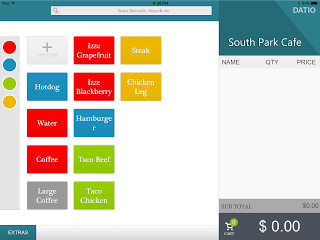
You can apply a discount by percentage (%) or by dollar amount ($1.00) to any item. After adding the item to the cart simply click on the price of the item. A window will appear to give a discount.
To discount the complete cart by a percentage or dollar amount simply hold on the “Total” in the lower right of the cart.